phpMyAdminをアップデート
以前MySQLをセットアップでphpMyAdmin Ver. 4.6.6のセットアップを行いました。
その時にもワーニングが出ていましたが、レコード件数が0件のテーブルを抽出した際にもワーニングがでていました。その概要は、要素数が0件の配列変数をcount()関数でその件数を求めているというものでした。
PHP 7.2以降ではこのワーニングが出ることは知っていましたが、パッケージからインストールしていますので対応済みのバージョンが採用されているものと思っていました。
しかたがないのでアップデートすることを検討します。
phpMyAdminの本家サイトのダウンロードページには、最新バージョン5.0.2が公開されています。4系統の最新版も4.9.5と現在のバージョンより進んでいます。
それでは、パッケージのバージョンが上がっていないか確認してみましょう。
$ sudo apt update ↵ $ apt search phpmyadmin ↵ adminer/bionic 4.6.2-1 all Web-based database administration tool phpliteadmin/bionic-updates,bionic-security 1.9.7.1-1ubuntu0.1 all web-based SQLite database admin tool phpliteadmin-themes/bionic-updates,bionic-security 1.9.7.1-1ubuntu0.1 all web-based SQLite database admin tool - themes phpmyadmin/bionic,now 4:4.6.6-5 all [installed] MySQL web administration tool
やはり変わっていません。
標準以外のどこかのリポジトリに新しいバージョンのパッケージが提供されていないか探してみましょう。
Google先生によると、どうやらPPA for phpMyAdminにあるようです。
しかし、
Do not use these packages on production! Wait until they are released through the official ubuntu-channels.
とあります。
運用環境に導入する際には十分注意したほうが良いようです。
今回は開発用ですので、作業を進めたいと思います。
$ sudo add-apt-repository ppa:phpmyadmin/ppa ↵ Test packages for Ubuntu, maintained on salsa.debian.org/phpmyadmin-team Do not use these packages on production! Wait until they are released through the official ubuntu-channels. More info: https://launchpad.net/~phpmyadmin/+archive/ubuntu/ppa Press [ENTER] to continue or Ctrl-c to cancel adding it. ↵ Get:1 http://security.ubuntu.com/ubuntu bionic-security InRelease [88.7 kB] Hit:2 http://archive.ubuntu.com/ubuntu bionic InRelease Hit:3 http://ppa.launchpad.net/ondrej/php/ubuntu bionic InRelease Get:4 http://archive.ubuntu.com/ubuntu bionic-updates InRelease [88.7 kB] Get:5 http://ppa.launchpad.net/phpmyadmin/ppa/ubuntu bionic InRelease [15.9 kB] Get:6 http://archive.ubuntu.com/ubuntu bionic-backports InRelease [74.6 kB] Get:7 http://ppa.launchpad.net/phpmyadmin/ppa/ubuntu bionic/main amd64 Packages [2332 B] Get:8 http://ppa.launchpad.net/phpmyadmin/ppa/ubuntu bionic/main Translation-en [2108 B] Get:9 http://archive.ubuntu.com/ubuntu bionic-updates/main amd64 Packages [932 kB] Fetched 1204 kB in 7s (167 kB/s) Reading package lists... Done $ sudo apt update ↵ Hit:1 http://ppa.launchpad.net/ondrej/php/ubuntu bionic InRelease Hit:2 http://archive.ubuntu.com/ubuntu bionic InRelease Hit:3 http://archive.ubuntu.com/ubuntu bionic-updates InRelease Hit:4 http://ppa.launchpad.net/phpmyadmin/ppa/ubuntu bionic InRelease Hit:5 http://archive.ubuntu.com/ubuntu bionic-backports InRelease Hit:6 http://security.ubuntu.com/ubuntu bionic-security InRelease Reading package lists... Done Building dependency tree Reading state information... Done 4 packages can be upgraded. Run 'apt list --upgradable' to see them.
$ apt search phpmyadmin ↵ Sorting... Done Full Text Search... Done adminer/bionic 4.6.2-1 all Web-based database administration tool php-phpmyadmin-motranslator/bionic 5.0.0-3 all translation API for PHP using Gettext MO files php-phpmyadmin-shapefile/bionic 2.1-2 all translation API for PHP using Gettext MO files php-phpmyadmin-sql-parser/bionic 4.6.1-2 all validating SQL lexer and parser phpliteadmin/bionic-updates,bionic-security 1.9.7.1-1ubuntu0.1 all web-based SQLite database admin tool phpliteadmin-themes/bionic-updates,bionic-security 1.9.7.1-1ubuntu0.1 all web-based SQLite database admin tool - themes phpmyadmin/bionic 4:4.9.5+dfsg1-2 all [upgradable from: 4:4.6.6-5] MySQL web administration tool
新しいバージョンのパッケージが確認できました。
更新しましょう。
$ sudo apt upgrade phpmyadmin ↵
途中、
┌──────────────────────────────────────────────────────┤ Configuring phpmyadmin ├───────────────────────────────────────────────────────┐ │ According to the maintainer for this package, database upgrade operations need to be performed on phpmyadmin. Typically, this is due │ │ to changes in how a new upstream version of the package needs to store its data. │ │ │ │ If you want to handle this process manually, you should refuse this option. Otherwise, you should choose this option. During the │ │ upgrade, a backup of the database will be made in /var/cache/dbconfig-common/backups, from which the database can be restored in the │ │ case of problems. │ │ │ │ Perform upgrade on database for phpmyadmin with dbconfig-common? │ │ │ │ <Yes> <No> │ │ │ └───────────────────────────────────────────────────────────────────────────────────────────────────────────────────────────────────────┘
と出てきたところで、Yesを選択します。
処理が終わったところで、phpMyAdminにログインしなおします。
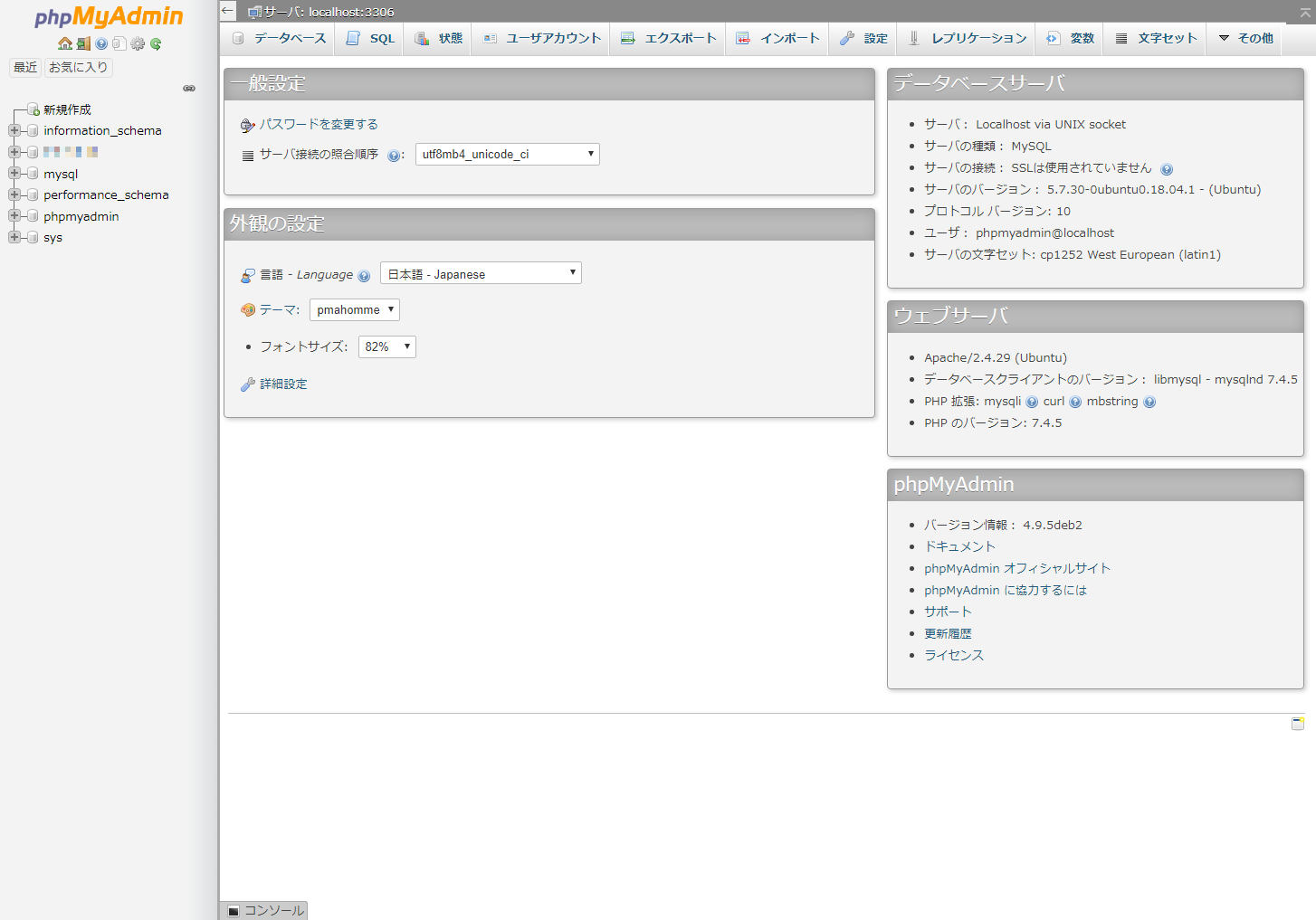
バージョンアップが確認できました。